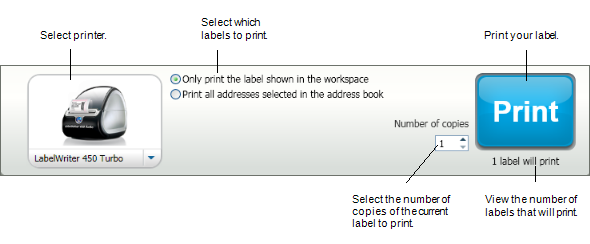
The Print area includes several options for printing your labels. If you have more than one DYMO label printer installed, you can select which printer you want to print to.
From the Print area, you can do the following:
If you have more than one address selected in the Address Book, you can do the following:
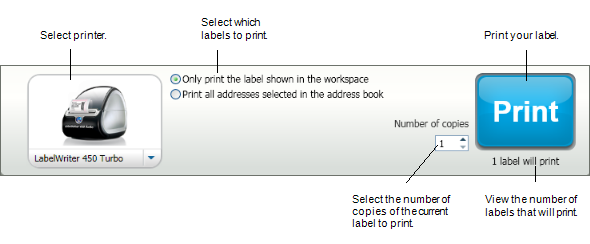
For certain models of LabelManager label makers, the label maker status is displayed in the Print area. For more information on the possible states of the label maker, see Viewing the Status of Your Label Maker.
Related Topics